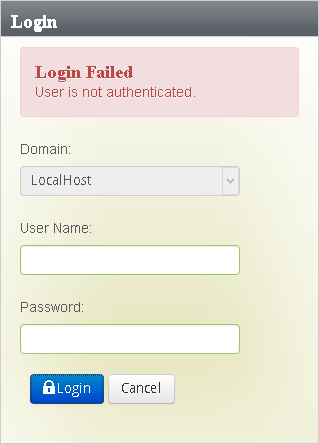The root and admin passwords for the EMC ESRS VE virtual appliance are configured during VA deployment, there is no ‘default‘ password.
If you have EMC ESRS VE 3.04 and below installed and lost admin password, you have no other option other than to re-deploy the ESRS VA.
In 3.06+ you can login to the VA console or through SSH as root and run the following command to reset admin’s password:
login as: root
emcsrs001:~ # cd /opt/esrs/webuimgmt-util/
emcsrs001:/opt/esrs/webuimgmt-util # ls
passwordAdmin passwordAdmin.sh
emcsrs001:/opt/esrs/webuimgmt-util # ./passwordAdmin.sh
************************************************************************************************
******************************************Password Reset Util***********************************
************************************************************************************************
------------------------------------------Password Specifications-------------------------------
1. Be 8 or more characters in length, with a maximum of 16 characters
2. Contain at least one numeric character
3. Contain at least one uppercase and one lowercase character
4. Contain at least one special character such as ` ~ ! @ # $ % ^ & * ( ) - _ = + [ ] { } ; < >
5. Do not use special characters / ? : , . | \ ' and " as part of the password
------------------------------------------------------------------------------------------------
------------------------------------------------------------------------------------------------
************************************************************************************************
************************************************************************************************
Provide the password to be set for the user admin:Margarin001!
Confirm the new password to be set for the user admin:Margarin001!
Password has been successfully reset for the user admin
I hope this will help.